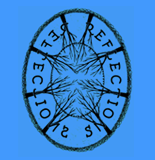Step by Step Instructions
for Online Registration
- Online registration will be available starting January 5, 2009 through March 13th provided that payment is made with a Visa or MasterCard.
- Any registrant, including Sigma Tau Delta student members, Sigma Kappa Delta members and guests may use the online registration system.
- The Early registration fee applies through February 25, 2009. After this date, participants must pay the late registration fee. After March 13, 2009 participants must register on-site at the convention desk.
- A processing fee of $2.00 will be added to each payment transaction.
- Your online registration account is not your Write Away! account. Online registration is part of a system called EBMS. In the future, your account will be used to access other Sigma Tau Delta online functions, that will be introduced over the next twelve months.
Account Set-up
If you are entering registrations, you must first set up an account.
Your account name will be your email address. All transaction confirmations will be sent to your email address. When you set up your account, you will create your own password. Passwords must contain at least five characters.
Go to: Add Account Page.
Complete Information Under: New User.
Select logon: Choose from the following
- Registering yourself logon as: Registrant
- Registering yourself and and one or more other individuals: log on as Registrant
- Registering others, but not yourself: logon as Logon Account Only
After all required fields are completed. Select Submit.
Convention Registering
Step- 1: Convention Registration
You are now at Convention Registration. At the top of this page, you will see the individual you are registering, or if you have selected logon only, you will now enter information for the person you are registering.
Complete all required information fields, shown with an (*). Select Submit at the end of each section.
Step 2: Payment/Verification
The next page will be a printable confirmation for your records.
Before making payment, you have the option to Add Another Registrant. You also have the option to Edit Items.
Enter Payment Information. MasterCard and Visa payments are accepted. You may not pay by check using online registration. You may not pay by check using online registration.
Select Submit at the end of this section.
Step 3 - Registration Confirmation - Order Complete
You will now view your completed order. Please select Print to make a copy for your records.
A confirmation of this order will be sent to your email address. Each registrant will also receive a confirmation by email.
Registration and convention materials will be available for pick-up at the registration desk, beginning at 3:30 p.m. on March 25th.